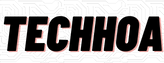WordPress is a powerful content management system (CMS) that is used by millions of people around the world. It’s incredibly easy to get started with WordPress, and this blog post will provide a step-by-step guide for setting up and optimizing your WordPress website. Whether you’re looking to create a blog, an e-commerce store, or a portfolio website, this guide will help you get started.
WordPress is a great choice for building a website because it’s user-friendly, free, and has countless customization options. This guide will walk you through the process of setting up a WordPress website and include tips and best practices for optimizing your site.
Benefits of Using WordPress
WordPress is a great choice for creating a website. It’s free, open-source, and has a large community of developers and users. Here are a few of the benefits of using WordPress:
- Easy to Use – WordPress has an intuitive interface that makes creating a website easy. It has a drag-and-drop editor, so you don’t need to know any code to build a website.
- Flexible – WordPress is incredibly flexible and can be used to create any kind of website, from a simple blog to a complex e-commerce store.
- SEO Friendly – WordPress is SEO-friendly and optimized for search engines. It has built-in features that make it easier for search engines to index your website.
- Secure – WordPress is secure and regularly updated to fix any security vulnerabilities.
- Customizable – WordPress is highly customizable and there are thousands of themes and plugins available for you to choose from.
Choose a Domain Name and Web Host
The first step in setting up a WordPress website is to choose a domain name and web hosting provider. Your domain name is the address of your website, such as www.example.com. A web hosting provider is a company that stores your site’s files on its servers, so they can be accessed by visitors.
When choosing a domain name, make sure it’s short, unique, and easy to remember. You should also consider the web hosting provider you choose since they will be responsible for the security and performance of your site. We recommend using a reputable web hosting provider like Bluehost, which is optimized for WordPress.
Using WordPress Dashboard
Once you’ve chosen your domain name and web hosting provider, it’s time to install WordPress. Most hosting providers offer a one-click installation of WordPress, which makes it easy to get started. Once installed, you can log in to the WordPress dashboard with your username and password.
The WordPress dashboard is the control panel for your website. It’s where you can create posts and pages, customize the look of your site, and add functionality with plugins. The dashboard is easy to use and has an intuitive interface.
Setting Up Your WordPress Theme
A WordPress theme is a collection of files that determine the design of your website. WordPress has thousands of free and paid themes available, so you can choose one that fits your needs.
When setting up your theme, make sure to customize it to match your brand. You can change the colors, fonts, and layout of your site. You can also add custom widgets, menus, and sidebars. Once you’ve finished setting up your theme, it’s time to add content to your site.
Adding Necessary Pages
Your website should have a few key pages that provide basic information about your business or blog. These pages should include an About page, a Contact page, and a Privacy Policy page. You can also create additional pages, such as a blog page, portfolio page, or services page.
When creating pages, make sure to include relevant keywords. This will help search engines index your website and make it easier for people to find it. Once you’ve created all the necessary pages, it’s time to design the look of your website.
Designing the Look of Your Website
Now that you’ve created all the necessary pages, it’s time to design the look of your website. This is where you can get creative and make your website stand out from the competition.
You can choose a color scheme, upload a logo, and add images to your site. You can also choose different fonts and adjust the layout of your site. Once you’ve designed the look of your website, it’s time to add functionality.
Adding Functionality to Your Website
WordPress has thousands of plugins available, which allow you to add different features and functionality to your website. These plugins can be used to add contact forms, social media integration, and more.
Conclusion
When choosing plugins, make sure to read reviews and find out if they are compatible with your theme. It’s also important to keep your plugins up to date, as they may contain security vulnerabilities. It’s important to keep your WordPress website secure. WordPress is regularly updated to fix security vulnerabilities, but there are still steps you can take to make your website more secure.