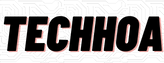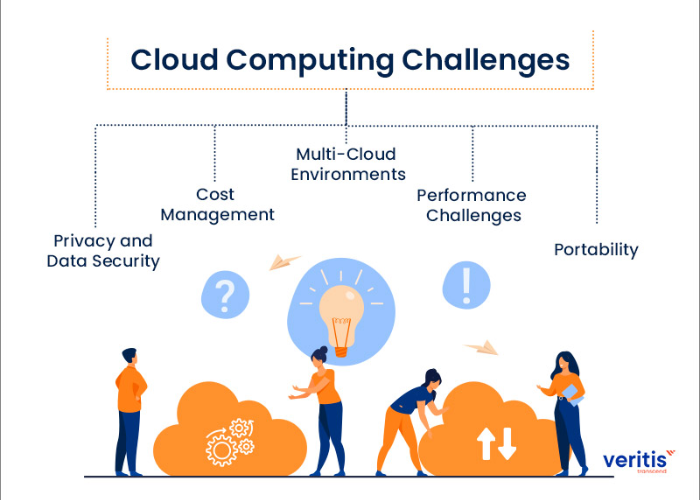Cloud computing has become an increasingly popular approach to computing and data storage over the past few years, and with good reason. As the range of cloud-based services available continues to expand, businesses are turning to the cloud in order to save time, money, and resources. But cloud computing isn’t without its challenges. In this article, we’ll explore what cloud computing is, the benefits and challenges of cloud adoption, and the security implications of using cloud services.
What Is Cloud Computing?
Cloud computing is a type of computing model that enables users to access data and applications hosted in the cloud, instead of on a local machine. This means that users don’t need to manage their own hardware or software, as the cloud provider takes care of that for them. Cloud computing also allows for greater scalability and flexibility, as users can easily access more computing resources as needed.
The cloud can be divided into three main categories: public cloud, private cloud, and hybrid cloud. Public cloud services are hosted by a third-party provider and are available to anyone with an internet connection. Private cloud services are hosted on a company’s own internal servers and are only accessible to authorized personnel. Hybrid cloud services combine public and private cloud services, allowing businesses to benefit from both models.
Benefits of Cloud Computing Adoption
The key benefits of cloud computing adoption can be divided into three main categories: cost savings, scalability, and flexibility.
Cost Savings: Cloud computing can help businesses to save money by reducing the need for expensive hardware and software. Instead, businesses pay for the cloud services they use on a pay-as-you-go basis, allowing them to only pay for what they need.
Scalability: With cloud computing, businesses can easily scale their computing resources up or down, depending on their needs. This means that businesses can easily access more computing resources as needed, without investing in additional hardware or software.
Flexibility: Cloud computing allows businesses to access data and applications from any location, as long as they have an internet connection. This makes it easier for businesses to collaborate with remote teams and allows employees to access their data and applications from anywhere.
Challenges of Cloud Computing Adoption
Although there are many benefits to cloud computing adoption, there are also some challenges that businesses should be aware of.
Data Security: One of the most important challenges of cloud computing adoption is data security. As data is stored remotely, businesses must ensure that their data is secure and protected from unauthorized access.
Internet Dependency: Cloud computing relies on an internet connection, so if an internet connection is unavailable, access to data and applications stored in the cloud will also be unavailable.
Vendor Lock-in: Once a business has adopted a cloud service, they may become ‘locked in’ to that service, as it may be difficult or costly to switch to a different provider.
Security Implications of Cloud Computing
Cloud computing can bring a number of security benefits, such as improved data security, automatic software updates, and access control. However, there are also some security risks associated with cloud computing, such as data breaches, malicious attacks, and compliance issues.
To ensure the security of their cloud data and applications, businesses should use a combination of security measures, such as encryption, authentication, access control, and data backup. Businesses should also ensure that their cloud service provider has adequate security measures in place and is compliant with industry regulations.
Conclusion
Cloud computing has become an increasingly popular approach to computing and data storage over the past few years, and with good reason. As the range of cloud-based services continues to expand, businesses are turning to the cloud to save time, money, and resources. However, businesses should be aware of the potential challenges associated with cloud computing adoption, such as data security and vendor lock-in. To ensure the security of their cloud data and applications, businesses should use a combination of security measures and ensure that their cloud service provider is compliant with industry regulations. With the right security measures in place, businesses can benefit from the advantages of cloud computing and make the most of the cloud’s scalability and flexibility.